Perle S-1110-SFP-XT Media and Rate Converters
10/100/1000Base-T to 100/1000Base-X Conversion


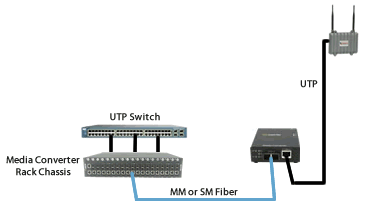
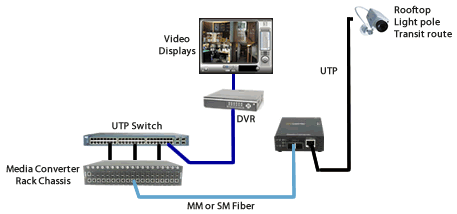
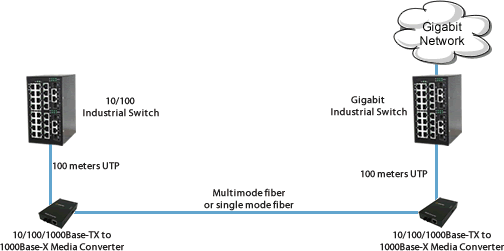

- 10/100/1000Base-T to 1000Base-X or 100Base-X Fiber SFP Media Converters
- Connect 10/100 industrial devices to Fast Ethernet or Gigabit backbone
- Empty slot for Cisco and other industry standard Gigabit or Fast Ethernet Fiber SFPs
- Automatically adjusts to speed of Gigabit and Fast Ethernet fiber SFP´s
- Advanced features - Smart Link Pass-Through, Fiber Fault Alert, Auto-MDIX and Loopback
- -40F to +167F (-40C to +75C) extended temperature support
- Terminal block power connector
Wenn Sie Ethernet über die normale IEEE 802.3-Beschränkung von 100 m hinaus nutzen möchten und neue Glasfaserkabel unerschwinglich sind, stellen eR-S1110 Ethernet Repeater die perfekte Lösung dar. Sie erweitern auf transparente Weise 10/100/1000 Ethernet Verbindungen über Twisted-Pair ( CAT5/6/7 ) um Ihre Netzwerkreichweite um weitere 100m zu erweitern.
Diese einfachen und effektiven Point-to-Point-Ethernet Repeater und Rate Konverter sind perfekt für Geschäftsgebäude, Wohneinheiten, Krankenhausumgebungen, Vernetzungen eines dezentralen Büros oder als Hauptachse zu einem Geschäfts-LAN... überall, wo Sie Ethernet-Kommunikationsverbindungen zwischen separaten LANs oder LAN-Geräten (d. h. PCs, Digitalsensoren, VoIP-Telefone, WiFi-APs, IP-Kameras u.v.m.) benötigen.
eR-S1110 Repeater können als Powered Device (PD) nach IEEE 802.3af eingesetzt werden, zur Unterstützung von End-Span- und Mid-Span Power Sourcing Equipment (PSE). Firmen haben nun die Möglichkeit, anhand der eR-S1110 Ethernet Repeater, Geräte einzusetzen, wo eine Stromversorgung vorher aus Kostengründen unmöglich war: in Decken, Wänden oder Kiosk-Situationen.
Die fortschrittlichen Funktionen von Perle wie Link Pass-Through, Interlink Fault Feedback (Verbindungsfehlerrückmeldung) und Loopback ermöglichen Netzwerkadministratoren einen Gesamtüberblick für eine effizientere Fehlerbehebung und geringere Wartungsarbeiten vor Ort. Diese kosten- und zeitsparenden Funktionen machen die Ethernet Extender von Perle zusammen mit einer Garantie für die gesamte Produktlebenszeit und kostenlosem, weltweitem technischen Support zur intelligenten Wahl für IT-Experten.
Funktionen der eR-S1110 Ethernet Repeater
Ethernet Erweiterung über Twisted Pair |
Erweiterung einer Ethernet-Verbindung über CAT 5e/6/7-Kabel auf weitere 100m. |
Rate-Konversion |
Der eR-S1110 kann die Ethernet-Portgeschwindigkeit automatisch erkennen und eine Rate-Konversion zwischen den zwei Ports durchführen, wenn die Ethernet-Geschwindigkeit unterschiedlich ist |
Plug & Play-Betrieb |
Ethernet Repeater von Perle konfigurieren automatisch Ihre Ethernet-Verbindung. Sobald eine Verbindung hergestellt wird, passen beide Enden automatisch relevante Ethernet Parameter an, um eine Verbindung herzustellen. |
Ethernet Link Pass-Through |
Mit Link-Pass Through wird der Zustand der 10/100/1000Base-T-Ethernet-Verbindung durch die 10/100/1000Base-T-Ethernet Verbindung auf den Remote-Peer geleitet. Ein Managed Switch am Remote-Ende kann daraufhin den Zustand (Verbindung aktiv/inaktiv) dem Netzwerkverwaltungssystem melden, sodass Fehler frühzeitig erkannt und behoben werden können. Ethernet Extender der Konkurrenz ohne diese Funktion erkennen oder melden keine Fehlerzustände. |
Autonegotiation |
Der Ethernet Repeater unterstützt die Autonegotiation an der 10/100/1000Base-Schnittstelle. |
Auto-MDIX |
Auto-MDIX (Automatisches, mittelabhängiges Schnittstellen-Crossover) erkennt die Signale der 10/100/1000-Ethernet-RJ45-Schnittstelle, bestimmt den Typ des angeschlossenen Kabels (Straight-Through oder Crossover) und stellt automatisch eine kompatible Pin-Belegung her. |
| Jumbo-Pakete | Transparent für Jumbo-Frames mit einer maximalen MTU-Größe von 10.024 Byte |
VLAN |
Transparente Tagged-VLAN-Pakete (802.1Q) |
Transparente IP-Video-Komprimierungsprotokolle |
Vollständig transparente IP-Videokomprimierungsschemen wie MPEG-4, H.264 und MJPEG. |
Stromsspannung-Entlastungsstreifen |
Ein Spannungs-Entlastungsstreifen soll eine stabile und sichere Stromverbindung zum Ethernet Repeater sicherstellen. Ideal für Bereiche, die Vibrationen ausgesetzt sein können. |
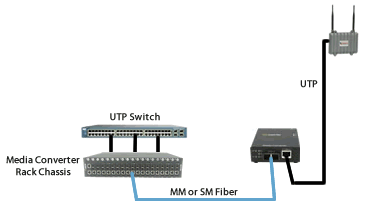
| Power | |
|---|---|
| Input Supply Voltage | 6 - 30 vDC, unregulated ( 12 vDC Nominal ) |
| Current | 175 mA @ 12 vDC |
| Power Consumption | 2.1 watts |
| Power Connector | 2-pin pluggable terminal block |
| Indicators | |
| Power / TST | This green LED is turned on when power is applied to the media converter. Otherwise it is off. The LED will blink when in Loopback test mode. |
| Fiber link on / Receive activity (LKF) | This green LED is operational only when power is applied. The LED is on when the 1000Base-X link is on and flashes with a 50% duty cycle when data is received. |
| Copper link on / Receive activity (LKC) | This green LED is operational only when power is applied. The LED is on when the 10/100/1000Base-T link is on and flashes with a 50% duty cycle when data is received. |
| Fiber Duplex (FDF) | This green LED is operational only when power is applied. The LED is on when the 10/100/1000Base-X link is operatinal in full duplex mode. The LED is off when in half duplex. |
| Copper Duplex (FDC) | This green LED is operational only when power is applied. The LED is on when the 10/100/1000Base-T link is operatinal in full duplex mode. The LED is off when in half duplex. |
| 10/100/1000 Speed | This multi-color LED is operational only when power is applied. The LED is green when the speed of the copper ethernet port is running at 1000 Mbps. The LED is orange when the speed of the copper Ethernet port is running at 100 Mbps. The LED is off when in 10 Mbps. |
| Switches - accessible through a side opening in the chassis | |
| Auto-Negotiation (802.3u) | Enabled (Default) - The media converter uses 802.3u Auto-negotiation on the 10/100/1000Base-T interface. It is set to advertise full duplex, half duplex, pause and remote fault capabilities. Disabled - The media converter sets the port according to the position of the speed and duplex switches. |
| Link Mode | Link Mode provides a transparency to the state of the copper link allowing for simplified trouble shooting from the devices connected to the media converter. Normal (Default – Up) With Fiber Auto Negotiation enabled when the copper link goes down the 1000Base-X link is brought down. The 1000Base-X link will advertise Remote Fault (Link Fault). With Fiber Auto Negotiation disabled the state of the copper link has no effect on the 1000Base-X link. Smart Link Pass Through (Down) With Fiber Auto Negotiation enabled the behavior is as follows. When the copper link goes down the 1000Base-X link is brought down. The 1000Base-X link will advertise Remote Fault (Link Fault). When Remote Fault (Link Fault) is received on the 1000Base-X interface the copper transmitter will be turned off. When the copper receiver is off the 1000Base-X transmitter will be turned off. When the 1000Base-X receiver goes off the copper transmitter will be turned off. With Fiber Auto-Negotiation disabled the behavior is as follows. When the copper receiver is off the 1000Base-X transmitter will be turned off. When the 1000Base-X receiver goes off the copper transmitter will be turned off. |
| Fiber Fault Alert | The Fiber Fault Alert switch has meaning when Auto-Negotiation is disabled Enabled (Default - Up) When the 1000Base-X receiver is off the 1000Base-X transmitter is turned off. Periodically the 1000Base-X receiver will be turned on for a short period to allow the condition to clear if the 1000Base-X link partner is using a similar feature. Disabled (Down) |
| Remote Loopback | The media converter can perform a loopback on the 1000Base-X fiber interface. Disabled (Default - Up) Enabled - The 1000Base-X receiver is looped to the 1000Base-X transmitter. The copper transmitter is taken off the interface. |
| Auto-MDIX (Internal Strap) | If Auto-Negotiation (802.3u) is enabled, the media converter determines the current cable pinout to use on the copper interface. If Auto-Negotiation (802.3u) is disabled the Media converter will use the RX Energy method on the copper interface to set the port MDI or MDIX whichever is appropriate. Enabled (Default) - Either a straight-through or crossover type cable can be used to connect the media converter to the device on the other end of the cable. Disabled - If the partner device on the other end of the cable does not have the Auto-MDIX feature a specific cable, either a straight-through or crossover will be required to ensure that the media converter´s transmitter and the partner devices transmitter are connected to the others receiver. The Media converter´s 100Base-TX port is configured as MDI-X with this switch setting. |
| Speed Copper | 100 (Default) 10 |
| Duplex Copper | Full (Default) Half |
| Duplex Fiber | Full (Default) Half |
| Connectors | |
| 10/100/1000Base-T | RJ45 connector 2 pair CAT5, EIA/TIA 568A/B or better cable for 10/100. 4 pair CAT5 UTP cable for Gigabit. |
| Magnetic Isolation | 1.5kv |
| Small Form Factor Pluggable ( SFP ) slot | Empty slot for 1000Base-X or 100Base-X SFP modules supplied by Perle, Cisco or other manufacturers of MSA compliant SFPs. Hot insertion and removable ( hot swappable ) |
| Filtering | |
| Filtering | 1024 MAC Addresses |
| Frame Specifications | |
| Buffer | 1000 Kbits frame buffer memory |
| Size | Maximum frame size of 10,240 bytes -- Gigabit Maximum frame size of 2048 bytes -- Fast Ethernet |
| Environmental Specifications | |
| Operating Temperature | -40 C to 75 C (-40 F to 167 F) |
| Storage Temperature | -40 C to 85 C (-40 F to 185 F) |
| Operating Humidity | 5% to 90% non-condensing |
| Storage Humidity | 5% to 95% non-condensing |
| Operating Altitude | Up to 3,048 meters (10,000 feet) |
| Heat Output ( BTU/HR ) | 7.2 BTU |
| MTBF (Hours)* | 576,450 |
| Chassis | Metal with an IP20 ingress protection rating |
| Mounting | |
| Din Rail Kit | Optional |
| Rack Mount Kit | Optional |
| Product Weight and Dimensions | |
| Weight | 0.3 kg, 0.7 lbs |
| Dimensions | 120 x 80 x 26 mm, 4.7 x 3.1 x 1.0 inches |
| Packaging | |
| Shipping Weight | 0.43 kg, 1.0 lbs |
| Shipping Dimensions | 150 x 210 x 40 mm, 5.9 x 8.3 x 1.6 inches |
| Regulatory Approvals | |
| Emissions | FCC Part 15 Class A, EN55022 Class A |
| CISPR 22 Class A CISPR 32:2015/EN 55032:2015 (Class A) CISPR 24:2010/EN 55024:2010 | |
| EN61000-3-2 | |
| Immunity | EN55024 |
| Electrical Safety | UL 60950-1 |
| IEC 60950-1(ed 2); am1, am2 EN 60950-1:2006+A11:2009+A1:2010+A12:2011+A2:2013 | |
| CE | |
| Environmental | Reach, RoHS and WEEE Compliant |
| Other | ECCN: 5A991 |
| HTSUS Number: 8517.62.0050 | |
| Perle Limited Lifetime Warranty | |
*Calculation model based on MIL-HDBK-217-FN2 @ 30 °C
| Fast Ethernet to IP Cameras |
|---|
Connect 10/100/1000 IP Cameras to Fast Ethernet Backbone Extend the reach to IP cameras using industrial fiber media converters. Security cameras are typically installed in remote locations where extremely high or low temperatures are a concern -- ceilings, rooftops, light poles, along fences, pipelines and transit routes. Stand-alone Extended Temperature Media Converters are placed at the remote end connecting cameras with copper interfaces to fiber optic cabling. The fiber can extend the distance up to 20 kilometers using single mode or multimode fiber back to a control center. A media converter chassis located in the data closet at the control center accepts the fiber signal, converts it, and connects to the copper equipment at the main site. |
| Fast Ethernet Fiber to Wireless Access Points |
Connect 10/100/1000 Wireless Access Points to Fast Ethernet Backbone Extend the reach to wireless access points ( AP ) using fiber media converters. When a company deploys a wireless network in their office or large warehouse, APs need to be set up throughout the facility to ensure complete coverage for reliability. The network manager will likely need to extend further than the 100 meters allowed by copper cable to reach many of the APs. When AP’s are used in industrial environments where extremely high or low temperatures are a concern, Stand-alone Extended Temperature Media Converters are placed at the remote end connecting APs with copper interfaces to fiber optic cabling. The fiber can extend the distance up to 20 kilometers using single mode or multimode fiber back to a control center. A media converter chassis located in the data closet at the control center accepts the fiber signal, converts it, and connects to the copper equipment at the main site. |
| Bridge 10/100 Devices to gigabit Backbone |
Connect 10/100 devices to Gigabit Backbone Industrial switches are often used in environments where extremely high or low temperatures are a concern. Devices in an industrial environment can be connected to a Gigabit backbone through the use of rate converting Industrial Temperature Media Converters. |
Ordering Information
- S-1110-SFP-XT
- - 10/100/1000 Gigabit Ethernet Standalone Industrial Temperature Media Rate Converter. 10/100/1000Base-T (RJ-45) [] to 1000Base-X or 100Base-X - SFP Slot (empty). Extended Temperature, terminal block power connector for external power source.
S-1110P-SFP-XT
- - 10/100/1000 Gigabit Ethernet Standalone Industrial Temperature Media Rate Converter with PoE Power Sourcing. 10/100/1000Base-T (RJ-45) [100 m/328 ft.] to 1000Base-X or 100Base-X - SFP Slot (empty). Extended Temperature, terminal block power connector for external power source.
 Kunden, die diesen Artikel gesehen haben, sahen auch
Kunden, die diesen Artikel gesehen haben, sahen auch












 Eigenschaften
Eigenschaften Beschreibung
Beschreibung Weitere Informationen
Weitere Informationen



 Eigenschaften
Eigenschaften Beschreibung
Beschreibung PDF
PDF